Imgur: A Comprehensive Guide to Image Hosting and Sharing
As of my last update, Imgur is a popular image hosting and sharing platform. Users can upload images and share them with others through links or embedded codes. Here's a breakdown of how Imgur typically works:
-
Upload: Users can upload images from their devices directly to Imgur's servers. They can upload single images or create albums to organize multiple images.
-
Sharing: After uploading, users are provided with links to their images or albums. These links can be shared with others through social media, messaging apps, forums, or email. Imgur also provides embed codes for users to integrate images directly into websites or blogs.
-
Community Interaction: Imgur has a strong community aspect. Users can vote on images through an upvote/downvote system, similar to Reddit. This determines the visibility of the content on the platform. Additionally, users can leave comments on images, fostering discussions and interactions.
-
Content Discovery: Imgur features a homepage that showcases popular and trending images from across the platform. Users can explore different categories or tags to discover new content. The platform also highlights user-curated galleries and collections.
-
Privacy Options: Imgur offers privacy settings for uploaded images. Users can choose to keep their images private, share them with specific individuals through direct links, or make them publicly accessible to all users.
-
Monetization: Imgur generates revenue through advertising and Imgur Pro subscriptions. Imgur Pro offers additional features such as ad-free browsing, increased upload limits, and analytics for uploaded images.
-
Mobile Apps: Imgur provides mobile apps for both iOS and Android devices, allowing users to browse, upload, and interact with content on the go.
Overall, Imgur Upload provides a simple and user-friendly platform for hosting, sharing, and discovering images, with a strong emphasis on community engagement.
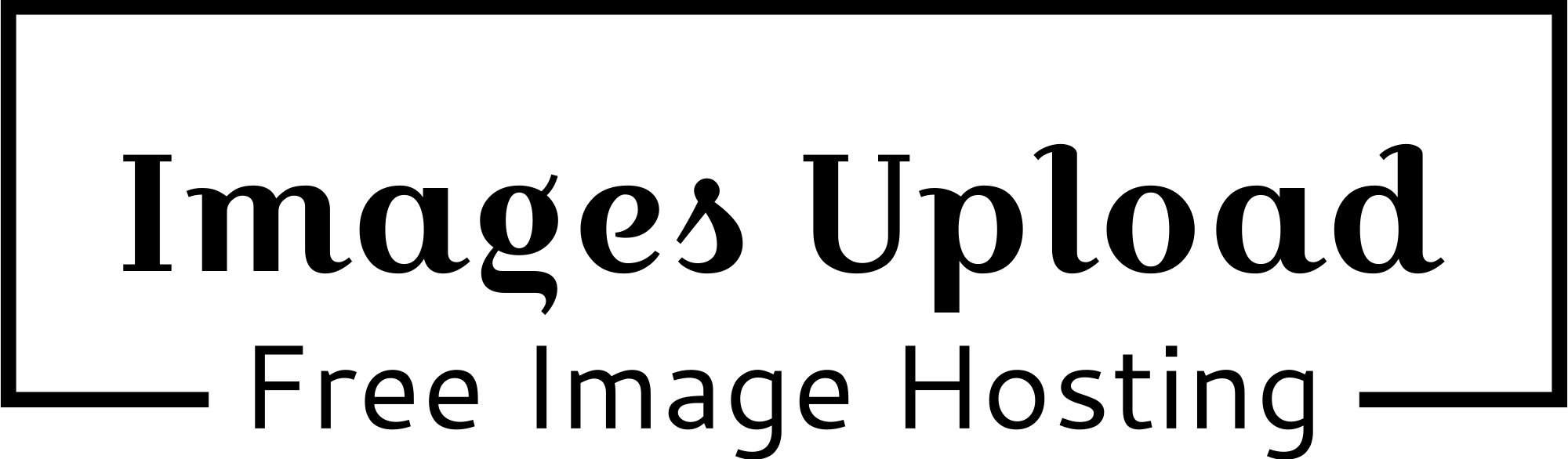




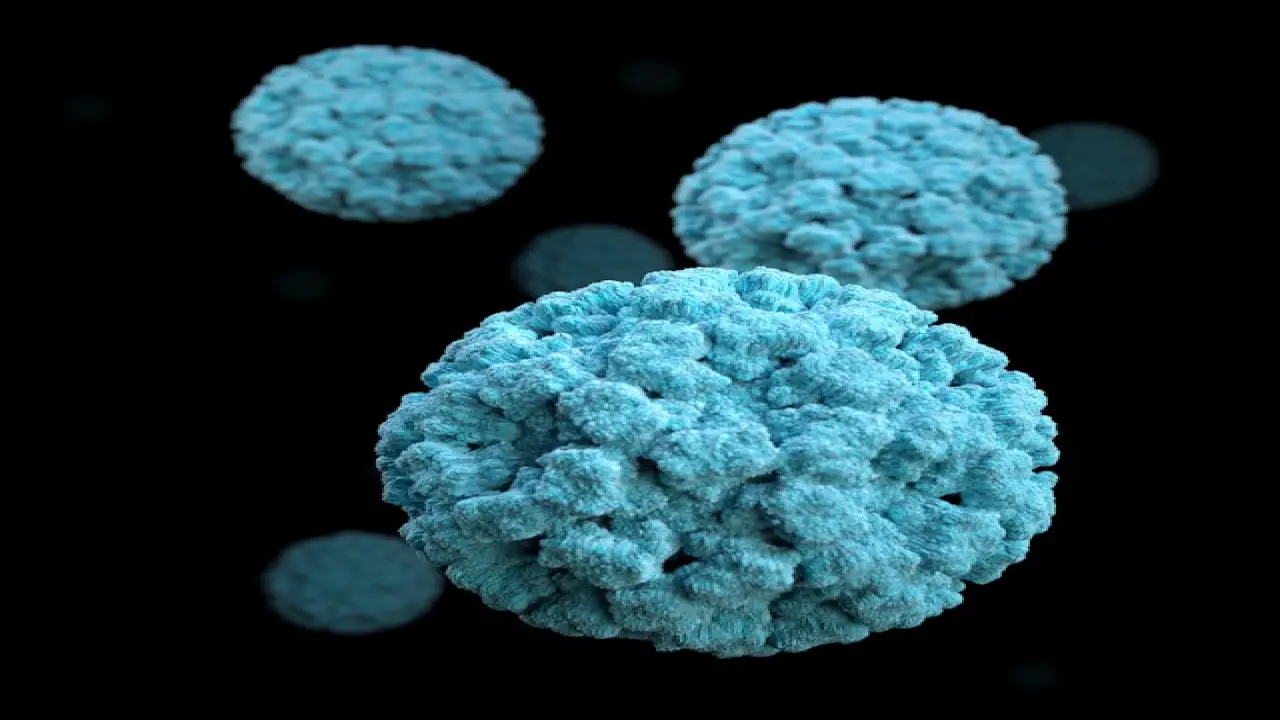

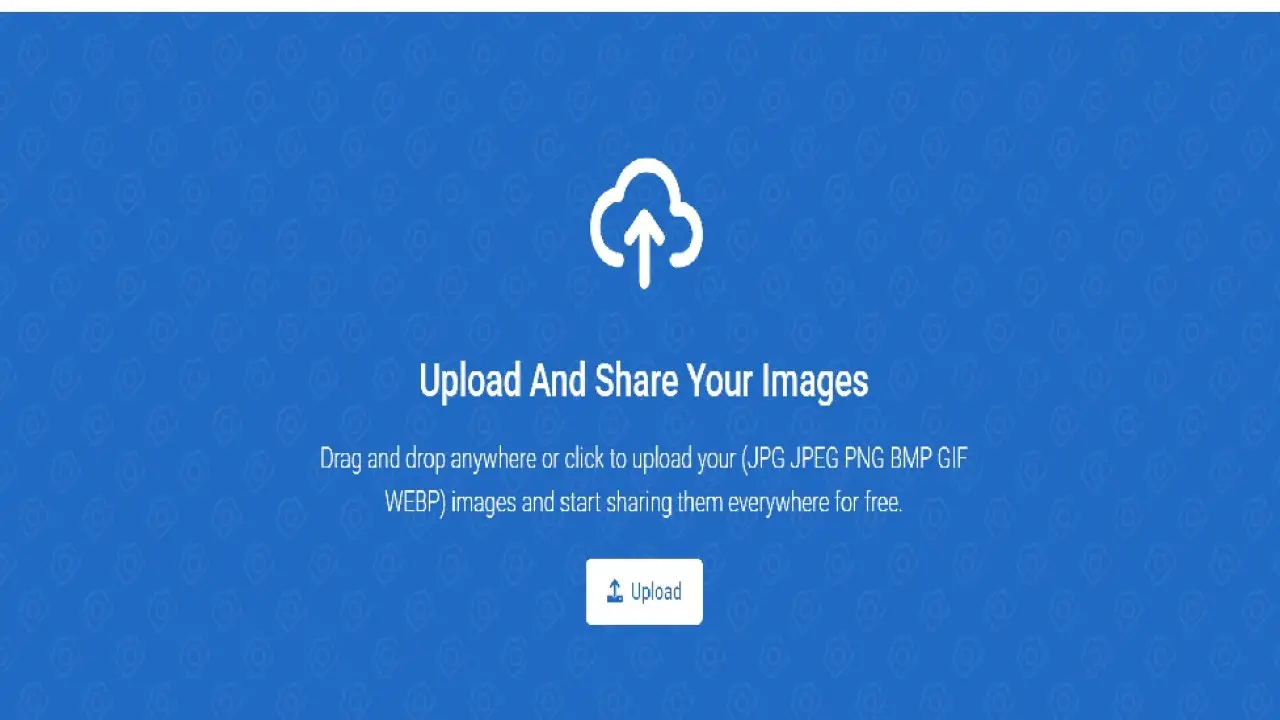

Comments (0)